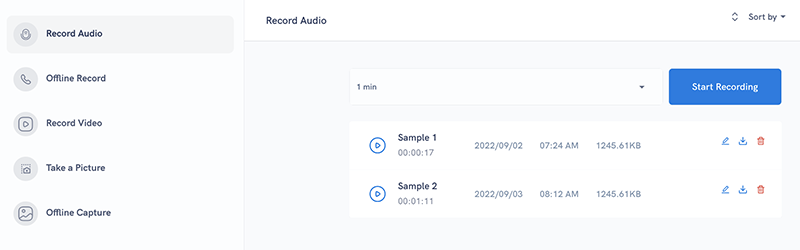Listen To What They Are Talking About
DeviceTransfer will record all the surrounding sounds. You can play the recording to listen to what they are talking about. Moreover, you also get a chance to set the timer.
Record Voices
This feature helps you to record all the surrounding sounds and voices. You can set the timer for recording the sound.
Listen to Recordings
Apart from recording the sounds, you can also listen to them. All you need to do is play the recording. You will be able to listen to sounds clearly.
Save Recordings
You can also save the recordings which are important. There is a save call option that helps you to save the recordings.
Set Timer
This feature will help you to set the timer for recording the sounds on the phone.
Date/Time
It will help you to keep a record of all the sounds and voices with date and time.
Try Our DeviceTransfer App!
If you want to record surrounding sounds for free, you need to use the DeviceTransfer app. It is a phone monitoring app that helps you record sounds.
Listen and Record Your Phone’s In 3 Simple Steps!
Download
The first thing, you need to set up the app on the phone. Yneed to download and install the app manually on the phone at DeviceTransfer site.
Create An Account
Once it is done, you need to open the app and register an account to it. It will help you to set up a connection between the phone and the app.
Ambient Voice Recording
Once the setup is complete, you can simply log in to your account using any device. Once you log in, you need to use the Ambient Voice Recording feature from the panel. It will help you to record the phone’s surrounding sounds and listen to them.
Frequently Asked Questions (FAQ)
How do I remotely turn on a cell phone mic?
To listen to their conversations, you’ll need a spy listening app for Android. Once installed on their phone, you can activate their microphone through your Control Panel. This will record their surroundings, allowing you to listen later. This way, you can find out what your child is doing and who they are with.
Can a hidden microphone app really pick up everyone’s voice?
Modern cell phones have powerful microphones, so as long as the phone isn’t in a pocket, it should easily pick up surrounding sounds. However, recording quality depends on several factors like background noise, the number of people talking, their volume, and the distance from the phone. Despite these variables, the quality and clarity should generally be good.
How do I listen to another phone’s surroundings?
You’ll need an app like DeviceTransfer. First, purchase a subscription (ensure it includes ambient recording). Then, check your email for installation instructions. Follow these to install DeviceTransfer on their phone. To record their surroundings, log in to your DeviceTransfer Control Panel and activate the microphone. When ready, return to the Control Panel to review the recordings.
Can I listen to conversations without being there?
Yes, ambient recording works remotely, so you don’t need to be in the same room. The DeviceTransfer Android remote microphone spy app can be activated from anywhere in the world. Whether your child is at home and you’re at the airport, you can still listen in, just like being there.
Does a remote listening cell phone app work on all Android phones?
DeviceTransfer is designed to work on almost every Android phone on the market. Even if the phone is a few years old, DeviceTransfer should work without issues.
Will they know I’m using a remote listening cell phone app?
No. DeviceTransfer works in hidden mode, meaning there’s no indication that a remote access cell phone microphone recording app is installed. There’s no audio cue or visible app on their screen. This feature ensures that if the phone lands in the wrong hands, the perpetrator won’t know the mic is on, giving you insights into the surroundings.
Are free hidden microphone apps safe?
While you might find a free microphone spy app, it’s best to avoid them. Using such apps means trusting the company with significant data. The saying “If you’re not paying for the product, you are the product” holds true. Free apps could compromise your child’s data and your own.
Is it worth paying for a spy listening app for Android?
Yes. Paid apps like DeviceTransfer are designed with safety, security, and user privacy in mind. Besides ambient recording, DeviceTransfer offers features like reading texts, accessing private social media chats, viewing locations, checking call logs, and more.