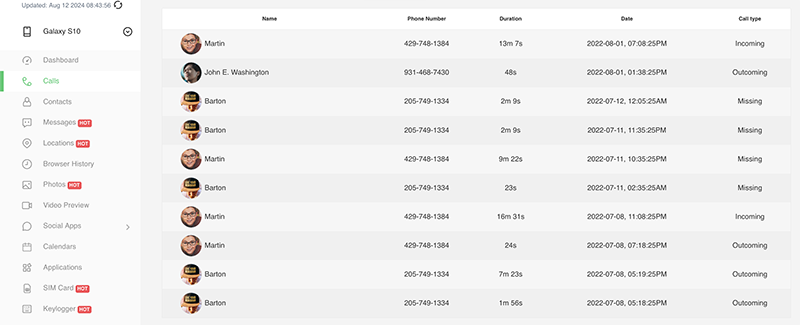Track Your Phone’s Call Logs in Real-Time
DeviceTransfer helps you to monitor the call logs in a phone for free. You can check all the calling activities. Get details like type of call, call duration, caller’s name, etc.
Call Type
When you use this feature, you will get details about the type of call. You can check the list of outgoing calls, incoming calls, and missed calls.
Call Duration
Apart from checking the type of call, you can also check the call duration. You can see how much time they are spending on each call.
Caller’s Details
This feature will give you details about the caller. You can check the name of the caller, their number as well as other details saved in the contact book.
Recent Calls
You can check the recent calls as well. It will help you to know the person who calls the most on the phone.
Date/Time
It will help you to keep a track of all call logs with date and time.
Try Our DeviceTransfer App!
If you want to monitor call logs for free, you need to use DeviceTransfer. This app contains the Call tracking feature which helps you to monitor calls.
Track Your Phone’s Calls In 3 Simple Steps!
Download
The first step is to download the app on the phone. You need to download the app on the phone at DeviceTransfer website. After downloading the app, you need to open and install it. Click on the install option to manually install the app on the phone.
Create An Account
After installation, you need to open the app on the phone and sign up. It will help you to create your tracking account. You need to use this account for tracking calls.
View Call Logs
Once you log in, you need to use the Call tracking feature to monitor the call logs for free.
Frequently Asked Questions (FAQ)
Why do I need a call history tracker?
There’s nothing more frustrating than receiving calls from unknown numbers. The phone rings, your display lights up, and you have no idea who’s on the other end. It gets even worse when these calls happen on your loved ones’ phones. Thankfully, there’s DeviceTransfer. With its built-in tracking solution, you have an easy-to-use call tracking app designed to identify callers and their locations. You’ll know who called, when they called, and how long they spoke. It’s powerful and incredibly user-friendly.
What does the DeviceTransfer phone call log show me?
DeviceTransfer’s call tracker feature provides a chronological log of all incoming and outgoing calls. But it doesn’t stop there. From your Control Panel, you can view call dates, timestamps, durations, and more. Everything is neatly organized for quick and easy access. Just log in to the DeviceTransfer Control Panel to make informed decisions and keep your loved ones protected.
How does a Call Tracker App Work?
Knowing who your loved ones are talking to can give you incredible peace of mind. A phone call tracker shows a detailed list of all incoming and outgoing calls, including their durations. It works on both iOS (with or without jailbreaking) and Android. You also get a detailed list of the top 10 frequent contacts in their call log history. Setting up DeviceTransfer is incredibly easy. Once installed on the target device, you simply log in to your Control Panel to see a detailed call list with just one click.
How do I see the call history of a phone number that’s not mine?
Wouldn’t it be nice to lift the curtain on someone’s social life? With a phone call tracker app, you can find out exactly which numbers they’ve called and who has called them.
What can a call tracker app do for me?
A call tracker app provides you with peace of mind. When you install a call tracker for iPhone or Android, you won’t just get a detailed call history. You’ll also have the comfort of knowing they’ve been talking to approved contacts. And if they’re not, you’ll be armed with knowledge to keep them safe.
How do I start tracking calls?
Tracking phone calls is easy. Install the call log app on the target phone, log in to your monitoring app Control Panel, and access the information you need.
Can a call tracker app really help keep my kids safe?
If your kids are receiving harassing calls from unknown numbers (or people they might know), it could be a sign of cyberbullying. Many kids who are cyberbullied feel ashamed and don’t want their parents to know. They may do everything to hide it. That’s where a call log monitor comes in. By tracking their calls, you can see who they’ve spoken to and for how long. A repeat number in the call log might indicate something is being hidden from you.
Is a call history tracker good for teens?
For parents of teenage daughters, a call tracker app is a must-have. Teens are curious and love making new connections. Whether they’re meeting people through dating apps or social communities, there’s always cause for concern. In the age of social media, you never know who they’re actually talking to. While call tracker software can’t reveal the other person’s age, it can show you a detailed call history. Frequent long calls to a specific number might warrant further investigation.
What else does a call log history app do?
DeviceTransfer’s phone call tracker solution offers more than just call tracking. It provides insights into what your loved ones are saying beyond phone calls. If they follow up calls with text messages or social media chats, you can track those conversations too. DeviceTransfer lets you read texts and social chats on platforms like WhatsApp, Skype, Snapchat, Tinder, and others.
What if they don’t use their phone to chat over voice?
Even if they don’t frequently call people, kids often prefer text or social media chats. Good call tracker software does more than just track calls. It allows you to monitor their social media activities, chats, and shared pictures. Download DeviceTransfer for a call log history app that exceeds your expectations and gives you the peace of mind you deserve.