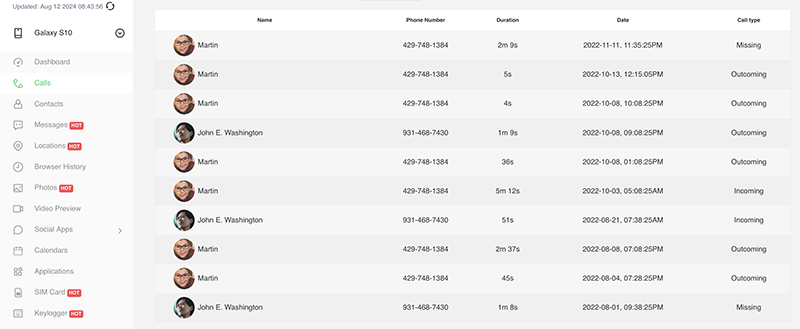Listen To The Entire Telephonic Conversation
If you want to record phone calls for free you need to use the DeviceTransfer app. You can use DeviceTransfer to track your kids and listen to their calls. Moreover, you can also use this feature to spy on your partner and find out if they are cheating on you.
Record Calls
This feature helps you to record all the calls on a phone. No matter how long a call is, this feature will help you to record it.
Listen to Calls
Apart from recording the calls, you can also listen to them. All you need to do is play the recording.
Old Recording
This feature will help you to play old call recordings. If you want to listen to old calls, you can use this feature.
Save Calls
You can also save the calls which are important. There is a save call option that helps you to save the call recordings.
Date/Time
It will help you to keep a record of all the calls and keep track of the date and time.
Try Our DeviceTransfer App!
You can use the DeviceTransfer app to record calls and listen to live calls. You don’t have to pay any money to use this app.
Record Your Phone Calls In 3 Simple Steps!
Download
You need to download and install the app manually on the phone. You need to change the settings of the app to download the app at DeviceTransfer site.
Create An Account
Once it is done, you need to open the app and register an account to it.
View Record Calls
After the setup is complete, you can simply log in to your account using any device. You need to use the Spy call Recorder option from the panel. It will help you to record calls for free.
Frequently Asked Questions (FAQ)
Does DeviceTransfer Record Phone Calls?
Yes, DeviceTransfer can record phone calls. It is an advanced monitoring solution offering various features for tracking and monitoring mobile devices. The call recording feature allows you to discreetly record both incoming and outgoing phone calls on an iOS device.
How to Record Phone Calls Without Them Knowing?
Recording phone calls without the other party’s knowledge may not be legal in some jurisdictions, so it’s essential to familiarize yourself with local laws. If you decide to proceed, several apps and services can help you record phone calls discreetly. However, note that many of these apps only offer call recording, whereas DeviceTransfer provides access to social media, SMS, web history, and more.
Can You Record a Phone Call on an iPhone?
Yes, you can use an automatic call recorder app on an iPhone, although it’s not a built-in feature. You’ll need third-party apps or services that facilitate call recording. DeviceTransfer is a more efficient monitoring tool that includes call recording among its features.
Can I Use a Free Phone Call Recording App?
Be cautious when using free call recording apps, as they may pose security risks. These apps could potentially misuse your personal information or expose you to malware and viruses. To protect your privacy and ensure secure phone call recording, opt for reputable and well-reviewed apps like DeviceTransfer, even if they come at a cost.
Are There Any Safety Concerns with Using Call Recorder Apps?
Yes, there can be safety concerns. Be wary of apps that promise too much for a low price or are free. Choose reliable programs like DeviceTransfer, which have clear privacy policies.
How Do Call Recorders Work?
These apps typically work by merging a third-party line into your call, which then records the conversation. For a more comprehensive solution, choose the DeviceTransfer call recording app.
How Do You Perform Call Recording on an iPhone Without Announcements?
You can use the DeviceTransfer app to record calls on an iPhone without an announcement. It features a stealth mode, allowing the app to run silently in the background without showing any icons or notifications on the target device.
Is It Safe to Use DeviceTransfer for Call Recording on an iPhone?
DeviceTransfer is a secure phone call recording app that protects user data with modern AES 256 encryption protocol. This means all recorded data is encrypted and kept secure to prevent unauthorized access, making DeviceTransfer a reliable option for secure call recording on iPhones.