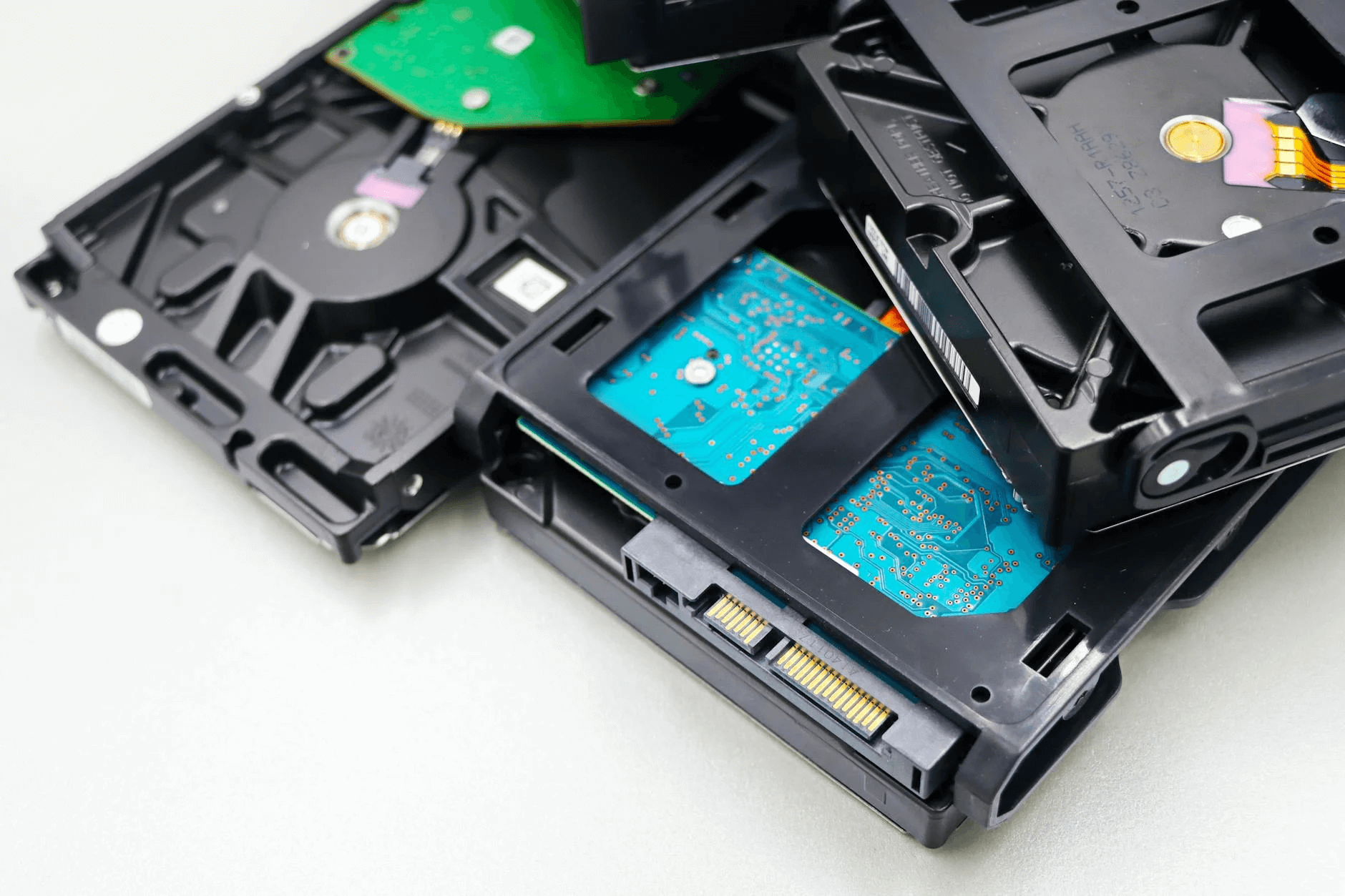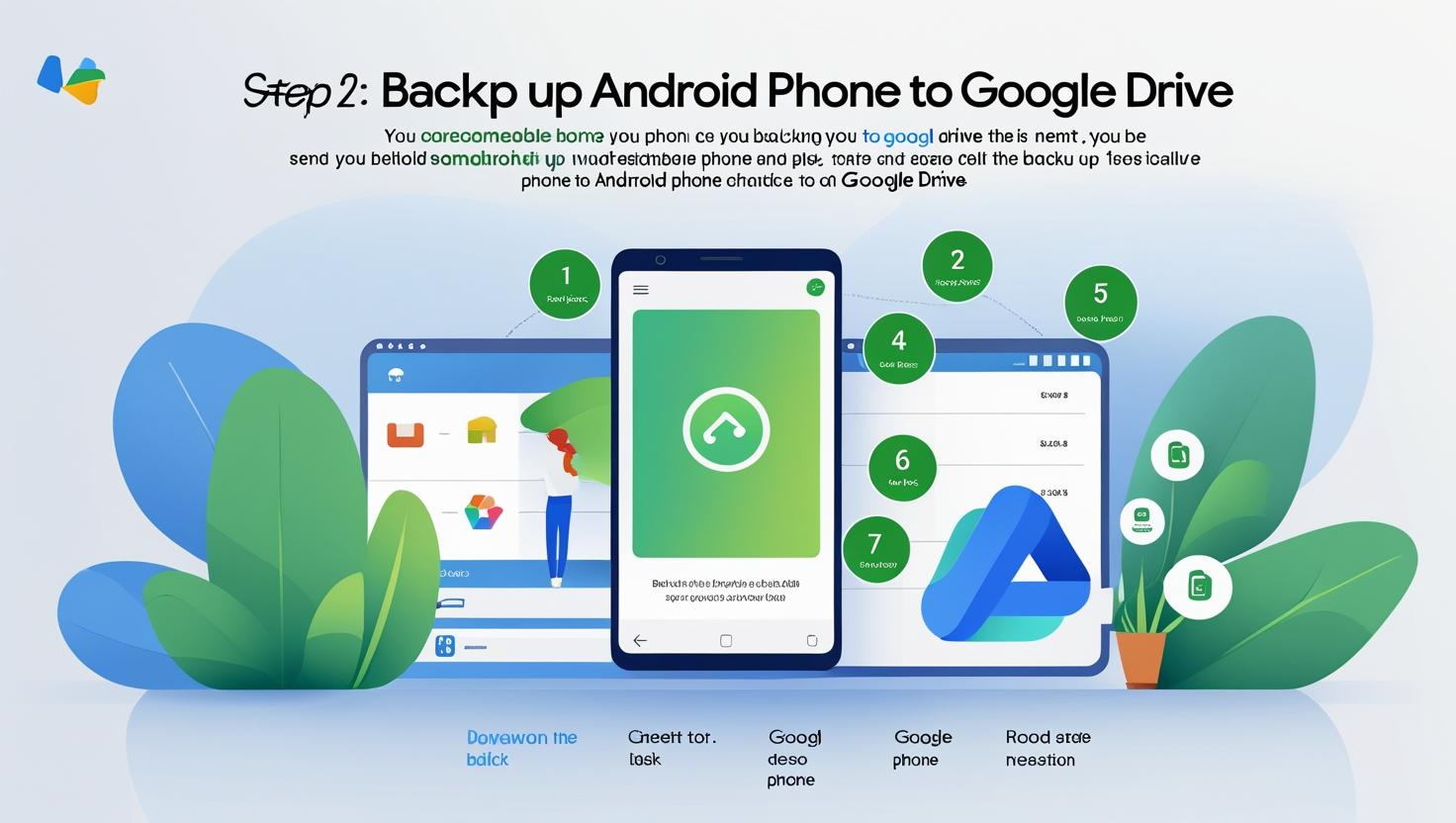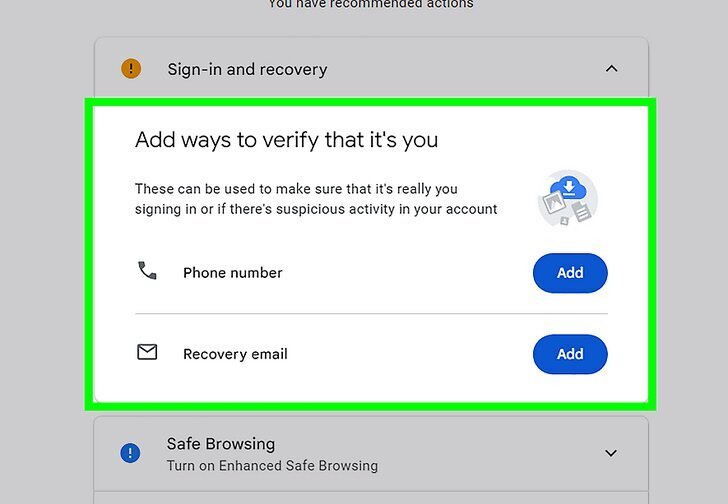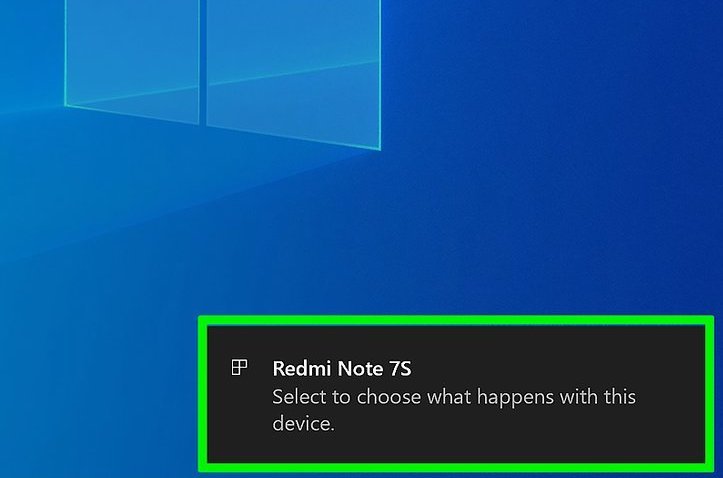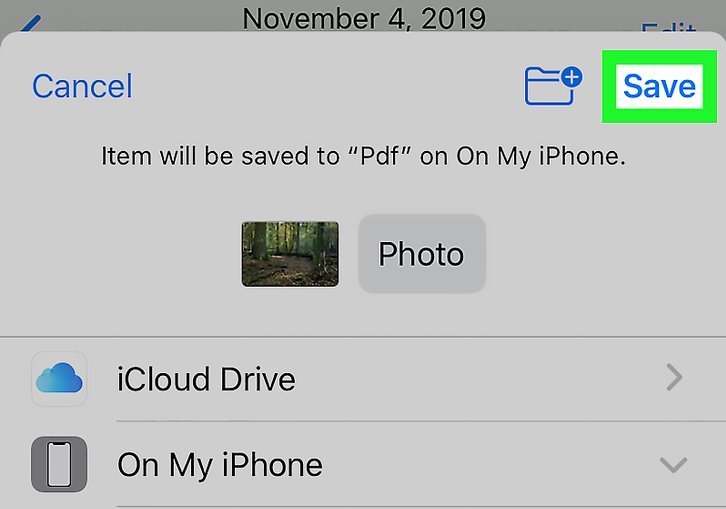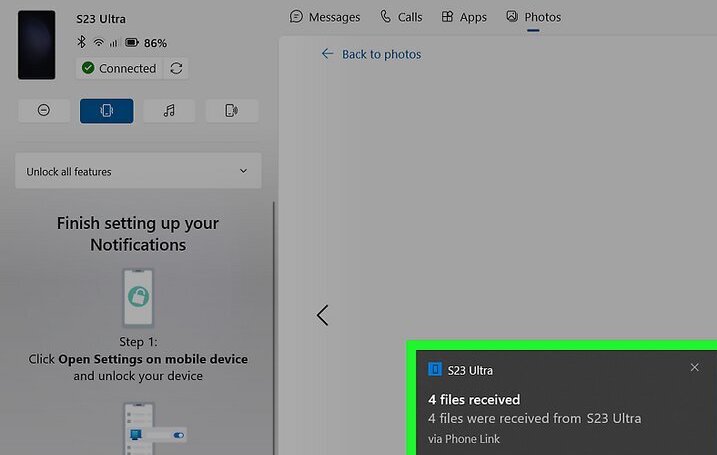Backing up your phone before a factory reset is essential to avoid losing your contacts, photos, apps, and settings. A factory reset wipes your device clean, so having a backup means you won’t start from scratch. This guide covers simple ways to save your data on both Android and iPhone devices. Whether you prefer cloud… Continue reading How to Back Up Your Phone Before a Factory Reset
Category: How-To Guides
What Is Cloud Backup and Why You Need It for Every Device
Introduction Imagine losing all your photos, work files, or important emails after a device crashes or gets hacked. Data loss can happen suddenly, leaving you stranded. With so many devices, smartphones, laptops, tablets, you rely on every one of them to keep your life running smoothly. But what if something goes wrong? It’s not a… Continue reading What Is Cloud Backup and Why You Need It for Every Device
How to Restore iPhone Data from iCloud Backup Without Losing Anything
Lost important data on your iPhone is like losing part of your online presence, your photos, contacts, messages, and even app preferences. Thankfully, if you have backed up your iPhone using iCloud, you can restore all your data in a few clicks. In this tutorial, we’ll demonstrate how to safely restore iPhone data from an… Continue reading How to Restore iPhone Data from iCloud Backup Without Losing Anything
How to Back Up Your Android Phone to Google Drive ( Step-by-step)
Backing up your Android phone is one of the most intelligent things you can possibly do to safeguard your information. Whether you misplace your phone, get a new one, or require resetting it, a Google Drive backup means that your vital info is easily recoverable and safe. We will explain how to back up your… Continue reading How to Back Up Your Android Phone to Google Drive ( Step-by-step)
2 Ways to Recover Your Gmail Account
If you’ve deleted your Google or Gmail account, it may still be possible to recover it, provided it wasn’t erased too long ago. The same applies if you have forgotten your password. Here’s a guide on how to recover a Gmail account, whether it’s been deleted or if you’ve forgotten the password. Steps to Recover… Continue reading 2 Ways to Recover Your Gmail Account
How To Scan a QR Code
QR codes are black-and-white squares that store information such as links, phone numbers, images, and more. Many newer smartphones have built-in QR readers within the Camera app. If you’re using a laptop or computer, make sure you have a working webcam. Before scanning any QR codes, verify their sources to avoid visiting malicious websites. 4… Continue reading How To Scan a QR Code
How to Connect Android Phone to Computer
This guide will show you how to connect your Android device to your PC, Mac, or Chromebook. Using a USB cable, you can effortlessly connect your phone or tablet to your computer to transfer files. Alternatively, if you prefer a wireless connection, you can use the AirDroid app to share files without the hassle of… Continue reading How to Connect Android Phone to Computer
How to Convert JPG to PDF Files on Any Device or Computer
When you save a photo to your phone or computer, it’s often in JPEG format. If you need a PDF version, you can easily convert it using software already available on your device. Another quick option is to use Adobe’s free online JPG-to-PDF file converter. How to Convert a JPG Image to a PDF Here’s… Continue reading How to Convert JPG to PDF Files on Any Device or Computer
How to Transfer Files from a iPhone to a PC or Mac
This guide explains how to move files from your iPhone to your Windows or Mac computer. You can transfer a variety of data, including images, videos, notes, contacts, and more. How to Transfer Files from Your iPhone to Your Computer There are two main methods: wirelessly or using a USB cable. Wireless Transfer Upload your… Continue reading How to Transfer Files from a iPhone to a PC or Mac
How to Transfer Files from a Android Phone to a PC or Mac
This guide explains how to transfer files from your Android phone to your Windows or Mac computer. You can send various types of data, such as images, videos, notes, contacts, and more. Transfers can be done wirelessly or with a USB cable. For large file transfers, it’s recommended to upload them to a cloud service… Continue reading How to Transfer Files from a Android Phone to a PC or Mac