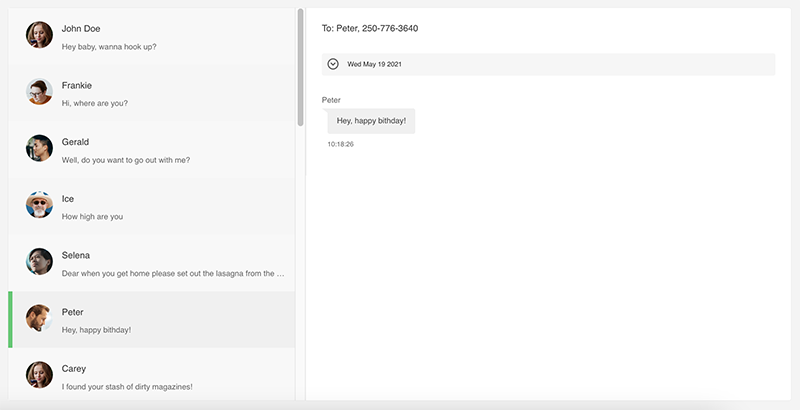Track Your Phone’s Facebook Messages in Real-Time
DeviceTransfer is a tracking app that you can use for free. It contains the Facebook Tracker feature which helps you to track Facebook for free. It will help you to check all the Facebook activities. You can read all the messages and check all the posts.
Messages
When you track Facebook, you will be able to read all the messages in the app. You can open messages and read all the conversations.
Posts
It will also help you to track Facebook posts. You will be able to check all the posts on Facebook.
Call Logs
Apart from tracking messages, it will also help you to spy on call logs. You will get details about voice and video call logs on Facebook.
Media
You can also check all the media people exchange on Facebook. It will help you to check the photos as well as the videos.
Friends
If you want to know how your kids are interacting on Facebook, you can check their list of friends.
Date/Time
It will help you to keep track of all the Facebook activities with date and time. You can check everything with the date and timing.
Try Our DeviceTransfer App!
The best thing about using the DeviceTransfer app is that you can track Facebook for free. It will help you to read all the messages for free.
Track Your Phone’s Facebook Messages In 3 Simple Steps!
Download
You need to download the app from the website at DeviceTransfer site. You need to go to the DeviceTransfer website and use the download link to download the app on the phone.
Create An Account
In this step, you need to open the app on the phone and sign up. It will help you to create your tracking account. You have to access this account to track the phone.
View Messages
After you are done with the setup of the app on the phone, you can log in to the account from any device. Use your credentials to log in. After you log in, you need to use the Facebook Tracker option to track all the Facebook activities on the phone.
Frequently Asked Questions (FAQ)
How to spy on someone’s Facebook messages?
Facebook is a popular messaging app, but it is also associated with data leaks, hackers, and predators. To protect your loved ones from these dangers, consider using a Facebook tracking app like DeviceTransfer. Simply install the app on their phone, and it will gather all the data, allowing you to view their Facebook chats, including secret or deleted messages.
What’s the best Facebook spy app?
DeviceTransfer is undoubtedly the best. Designed to monitor Facebook Messenger conversations, DeviceTransfer makes you feel like you’re standing over their shoulder, directly viewing their chats.
Why would I want a Facebook spy app?
Social media can be dangerous, especially for kids. With billions of users on Facebook, you never know who might reach out to them or who they’re communicating with voluntarily. Spying on Facebook is your best bet to ensure their safety. By monitoring their chats, you can identify if they’re being cyberbullied, engaging in risky conversations, or sharing inappropriate content.
Will I see their Facebook timeline or Messenger conversations?
The DeviceTransfer Facebook tracker is specifically designed to show you their Facebook Messenger conversations. While you can view their timeline if you’re friends with them on Facebook, only a monitoring app lets you access their private chats.
Do I need to be friends with them on Facebook to see their chats?
No, you don’t need to be friends with them on Facebook. With DeviceTransfer, you don’t even need your own Facebook account to see their chats. DeviceTransfer handles everything for you.
What can I see on Facebook Messenger with DeviceTransfer?
When you sign in to DeviceTransfer and access the Facebook Tracking section, you’ll have access to all their Facebook chats. Click on a contact name to view the entire conversation, including written messages and any photos or videos shared. You can even download these files to your device for safekeeping.
Can I see someone’s location on Facebook?
DeviceTransfer offers advanced GPS features to track someone’s location. By logging into the Control Panel, you can get real-time updates on their movements or view their route history. You don’t need them to use Facebook to track their location. Even if they don’t have a Facebook account or aren’t logged in, you can still monitor their whereabouts.
Should I choose a free Facebook tracker?
We don’t recommend using a free Facebook spying tool. Free apps often come with viruses, spyware, and other harmful elements you don’t want on your devices. It’s better to invest in a paid Facebook spy app. While it may cost you, a subscription-based tracker ensures the safety of your information.
What else can the DeviceTransfer Facebook tracker do?
DeviceTransfer is incredibly powerful, especially if you want to monitor other social media platforms. With DeviceTransfer, you can view chats on WhatsApp, Kik, Telegram, Viber, Tinder, Line, Snapchat, Google Chat, Skype, and Instagram. Each platform has its own section under the Social Networks area of DeviceTransfer, making it easy to access their conversations.
Will they know I’m using a Facebook tracker app?
If you’re using DeviceTransfer, they won’t know you’re monitoring them. DeviceTransfer operates in hidden mode, so there’s no indication that a Facebook spying tool has been installed on their phone.