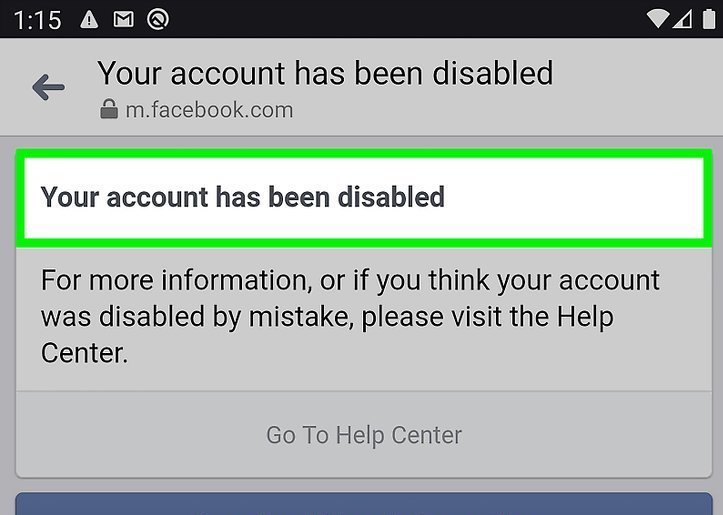If Facebook has disabled your account without cause, and you haven’t violated any community policies, you can submit an appeal to have it restored. By providing your name, ID, and other necessary information through the form, Facebook will review your request and decide whether to reactivate your account.
Recovering a Disabled Facebook Account
Here’s how to request a review and restore your account if you deactivated it yourself:
- Submit an Appeal: Provide your details through the appeal form.
- Provide Information: Include your name, ID, and other required information.
- Wait for Review: Facebook will review your submission and make a decision.
- Reactivate Account: Learn how to restore an account you’ve deactivated on your own.
Method 1: If Facebook Disabled Your Account
Confirm Account Disabling
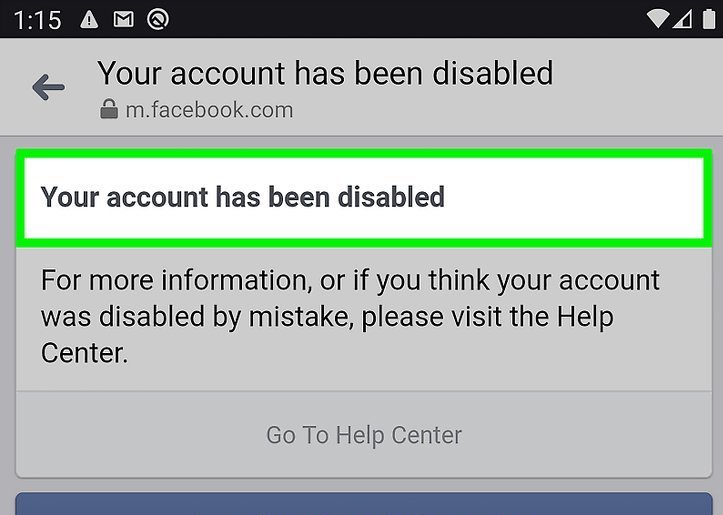
Go to https://www.facebook.com and log in with your username and password. If you see “Your account has been disabled,” you may be able to submit an appeal to recover it.
Can’t log in?: Visit https://www.facebook.com/login/identify.
Account hacked?: Go to https://www.facebook.com/hacked and follow the instructions.
Reasons for disabling: Facebook may disable your account for violating terms and standards, such as using a fake name, impersonating someone, sending spam messages, or harassing users. Check out Facebook’s https://www.facebook.com/terms and https://transparency.fb.com/policies/community-standards.
Check Your Email
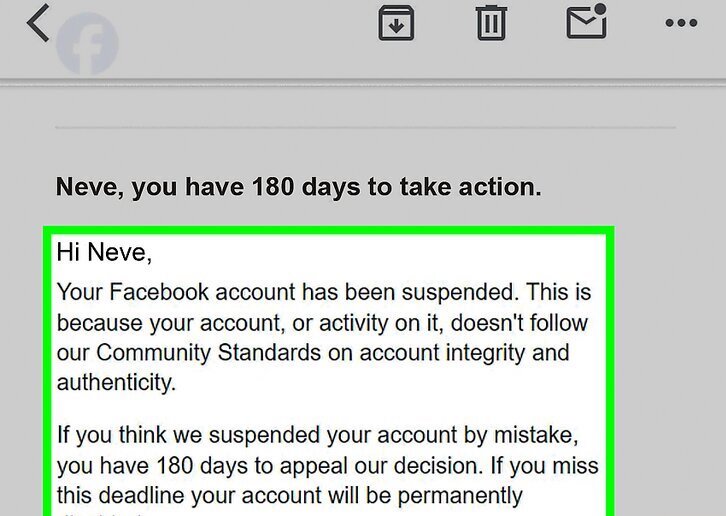
Facebook will send an email with details about the suspension, including its length and whether you can appeal. Look for an Appeal option in the email.
Temporary suspension: The email will inform you of the duration of the suspension.
If you don’t see an email, check your Spam or Trash folder.
Begin Your Appeal
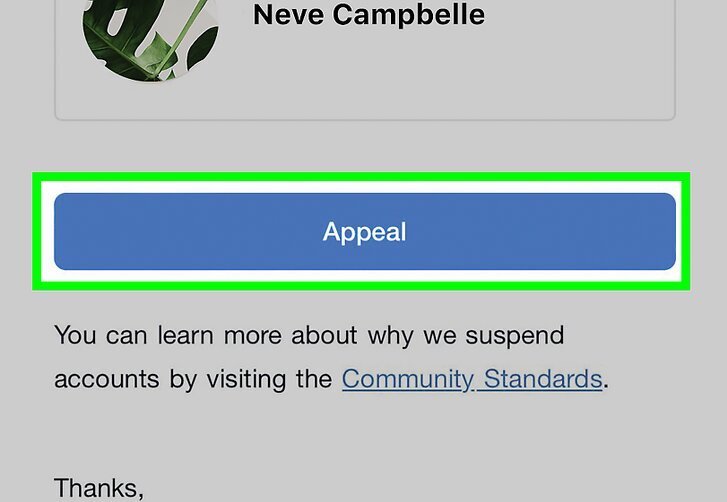
Click the Appeal link in the email. If you believe the disabling was an error, look for an Appeal button or link in the email or after logging in.
Not all suspensions are eligible for appeal. If you cannot appeal, you may need to create a new account.
Submit an appeal within 180 days for reactivation consideration.
Provide Required Information
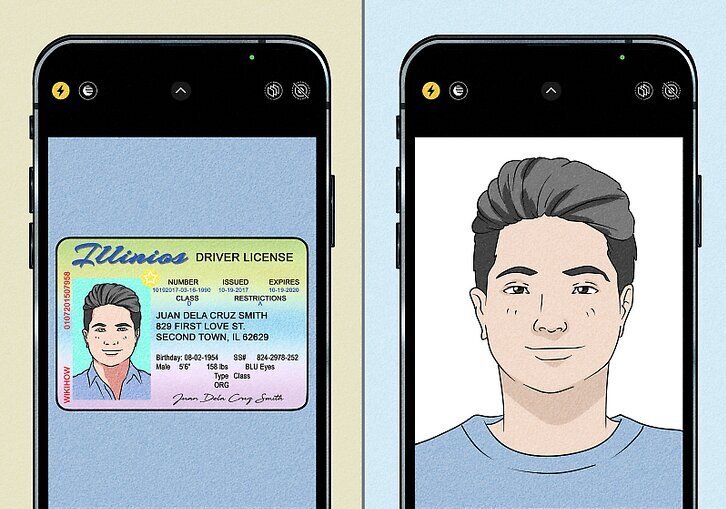
During the appeal process, confirm your identity by verifying your phone number with a code and submitting a selfie. You may also need to provide a photo ID (driver’s license, birth certificate, passport, etc.).
Upload Additional Information if Requested
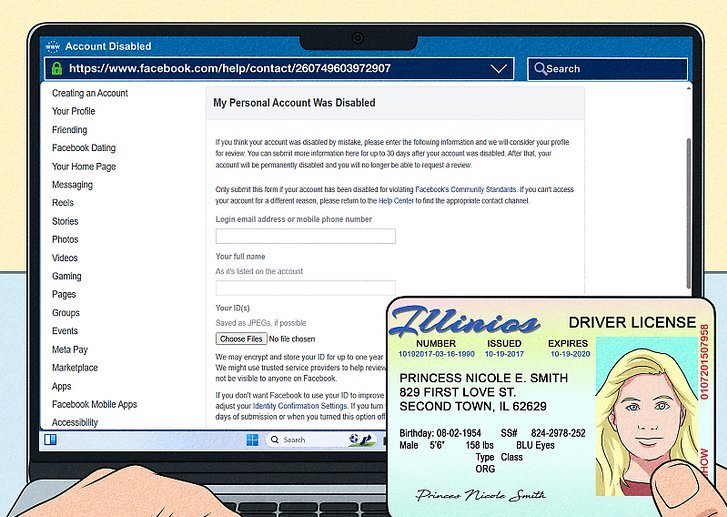
If Facebook requires more information, they will notify you via email or text. You have 30 days to provide the requested documents. Missing the deadline may result in permanent disabling.
In some cases, you may not hear back from Facebook. Try logging in to check if the suspension has been lifted.
Method 2: If You Disabled Your Own Account
Log Back into Facebook
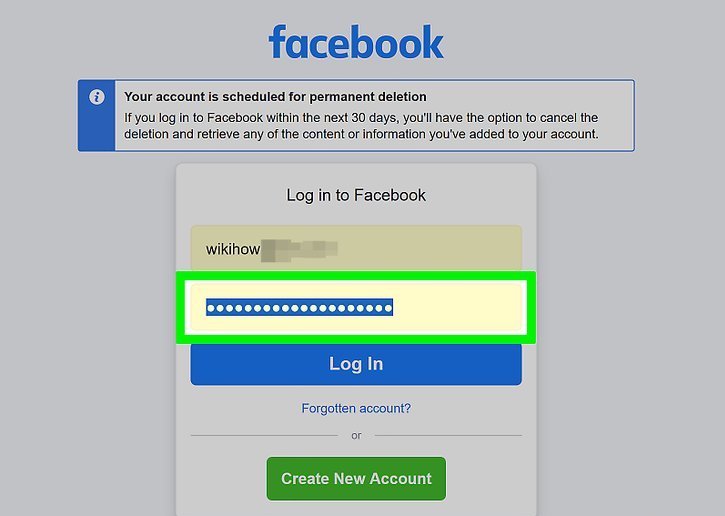
- Use the Facebook mobile app or go to https://www.facebook.com to log in with your account.
- If you choose to permanently delete your account, you have a 30-day window to reactivate it.
- If it has been more than 30 days since marking your account for permanent deletion, you cannot recover it and will need to create a new account.
- If you don’t remember your password, click Forgot Password? and follow the on-screen instructions to reset it.
Cancel Deletion if Prompted
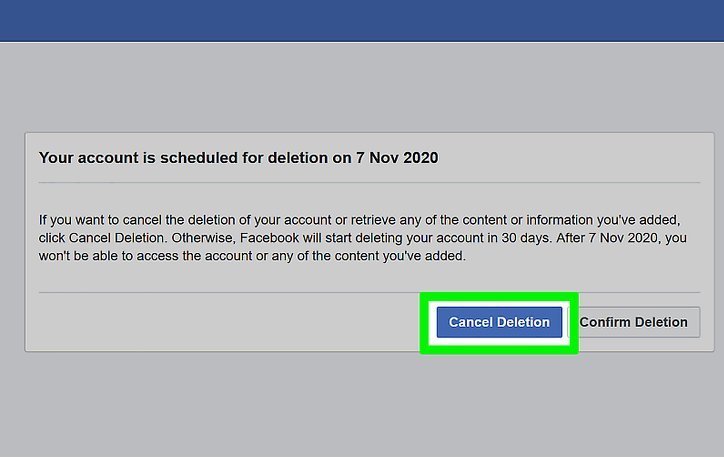
If you deleted your account and it has been fewer than 30 days, click Cancel Deletion to reactivate your account.
FAQs on Recovering Your Facebook Account
Can I recover my account without the email address? Yes, if you’ve provided your mobile number before your account was blocked or hacked. If that’s not available, try contacting Facebook’s customer support for help.
What is the next step after I have my confirmation code? Enter the confirmation code into Facebook the next time you log in.
How do I recover my account if I have forgotten the password? You can reset your password by going to the official Facebook page. Click on “Forgot Password?” and follow the instructions.
What if the page says my account isn’t disabled when it is? This might be an issue behind the scenes. Contact Facebook support for the correct steps to fix the problem. It may require their intervention.
Where do I find the email notification from Facebook? Go to the email account you used to create the Facebook account. Check for any emails from Facebook in your inbox, Spam, or Trash folder.
What should I do if I get a message that says my identity has not been confirmed? Follow any further instructions given to confirm your identity. This might involve confirming your email address.
How do I know if my appeal about my disabled account was received? You’ll know once they contact you or once you can log in. It usually takes a short time after submitting the form to regain access. Try logging in, and if it doesn’t work, be patient and contact Facebook support.
I sent my ID in at least 5 times, and my page is still disabled. How can I get it back? Keep trying to contact Facebook to restore the account. If it proves too difficult, consider creating a new account.
How long before I receive a response on my Facebook appeal for a disabled account? Facebook typically replies within 3-4 business days.
I opened a new account instead of logging into my old one. How can I retrieve all my contacts and posts? Abandon the new account and log in using the email address of your old account.
How can I access Facebook support if I can’t access my account? After logging in, you will be redirected to a page from which you can appeal your deactivation. You can still reset your password if forgotten, even after the account has been disabled.
How long will it take to get an email for reactivating my Facebook account? It shouldn’t take long after the request. Refresh your inbox and check other folders like Spam or Social. If it’s not there, request another email. Otherwise, you may need to create a new Facebook account.
What should I do if the email address I entered is shown as disabled when creating a new Facebook account? Check if you can receive emails. If yes, the issue might be with Facebook’s servers. Refresh the page or try again later. If not, reset your password or create a new email.
What can I do if Facebook deleted my account because someone reported it does not belong to me? Contact Facebook to resolve the issue. If it can’t be recovered, you can start a new account.
Is it possible to appeal a Facebook deletion after the 30-day window? No, since the maximum window for reactivating a disabled account is 30 days unless you log back in.
What if my Facebook account name and date of birth do not match my ID card? Call Facebook and explain the discrepancy. Next time, use your real date of birth. You can hide your birthdate in the privacy settings.
I deleted my Facebook account less than 30 days ago. How can I get it back? If 30 days haven’t passed since deactivation, you can reactivate it by signing in as you normally would.
What should I do if a hacker changed my email address and phone number, and the account is disabled? Call Facebook and provide your details, explaining what happened.