Interested in viewing someone’s private Instagram posts, stories, or Reels without following them first? Unfortunately, the only way to see a private Instagram account is by following that user. This article will uncover the truth about apps and websites that claim to show private Instagram profiles without following, and provide three ways to find someone’s private photos and videos elsewhere on the web.
Can you view a private Instagram profile without following?
Step 1: To see someone’s private Instagram profile or stories, you must follow their account.
There are no shortcuts—you’ll need to tap the Follow button on their profile and wait for approval.
Step 2: Beware of apps that claim to bypass Instagram privacy settings.
Although many websites claim you can view private Instagram accounts by installing certain apps, none of these apps work. There’s no conceivable way for any app or website to show you private Instagram posts.
- Since 2018, the Instagram API (Application Programming Interface) only allows third parties to display content from an Instagram user’s own account. If you sign in to an “Instagram viewer” with your account, you’ll only see the content available to your Instagram account.
- Some “private Instagram viewer” apps and websites are advertising scams that make money when you complete “verification” steps, even though these steps don’t result in making private accounts visible. Not entirely malicious, but not at all trustworthy!
- Other “private Instagram viewer” sites and apps are outright malware. To keep your information safe, never provide your credit card information or Instagram login credentials to an app claiming it will show you private Instagram posts or stories.
Other Tricks to See Private Instagram Posts & Stories
Step 1: Find them on TikTok.

If you’re looking for a private Instagram user’s Reels or Stories, check their TikTok account—a lot of TikTok users cross-post their videos to their Instagram Reels and Stories, so you’re likely to find many of their private Instagram videos publicly available on TikTok. However, this won’t be helpful if their TikTok is also private.
Step 2: Check the person’s Facebook account.

If the Instagram user you want to check out is on Facebook, their profile might not be as restricted as their Instagram account. Facebook’s privacy settings are notoriously complicated, so many users share a lot of photos, posts, and other information publicly without realizing it.
Step 3: Try searching Google for the person’s username.

If the person uses the same Instagram username on other platforms, you might find other places on the internet where they’ve shared some of their photos. When viewing the Google search results, click or tap IMAGES at the top of the page to refine the results to images only.

![How to View Private Instagram Profiles Without Following [No Survey]](https://devicetransfer.com/wp-content/uploads/2025/02/How-to-View-Private-Instagram-Profiles-Without-Following.jpg)
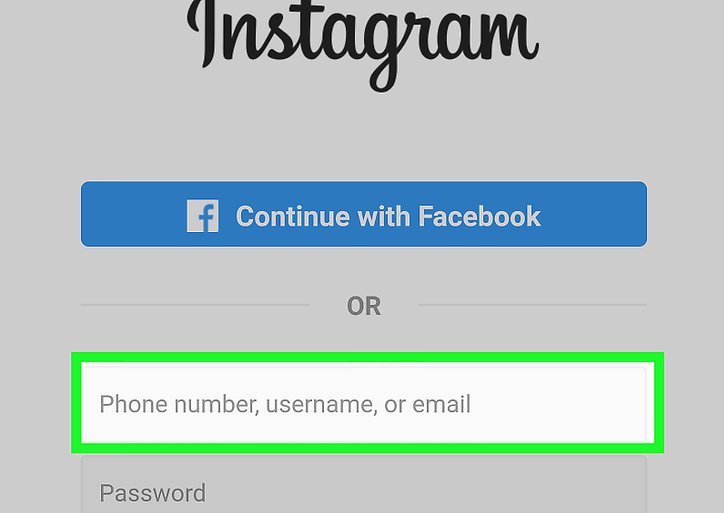
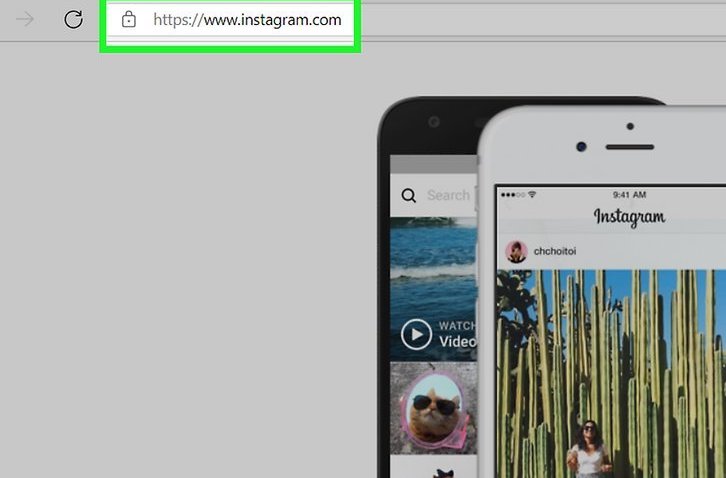
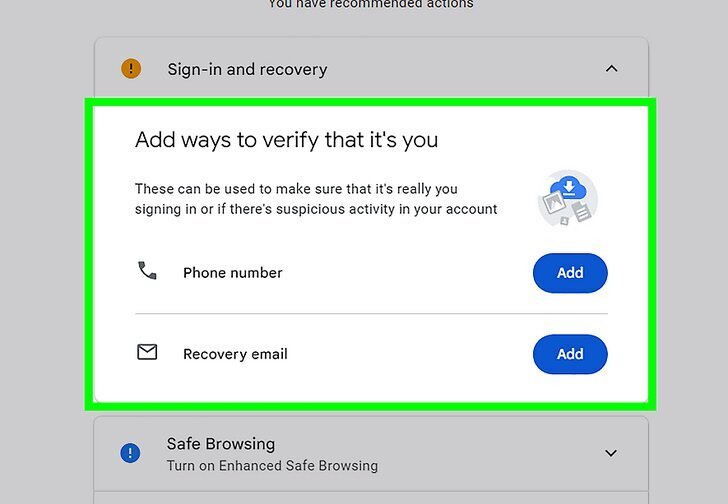

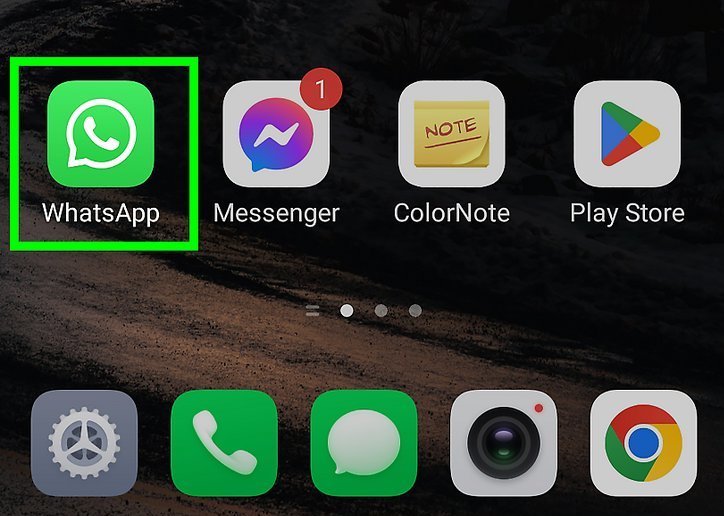
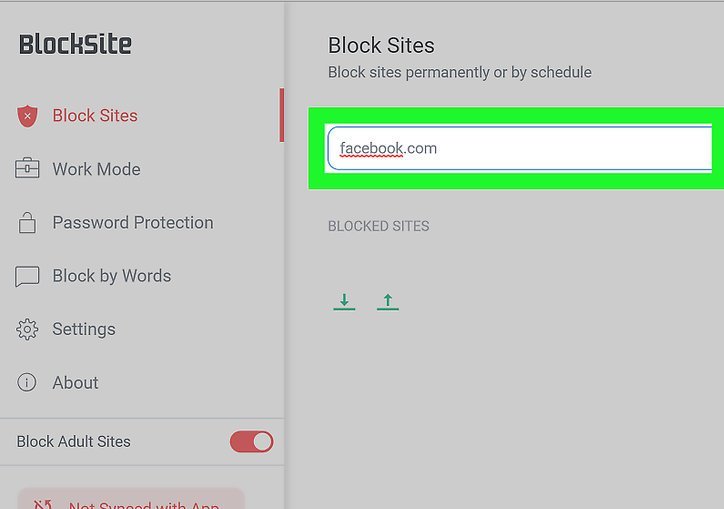
![How to See Who Views Your Facebook Profile [6 Easy Ways]](https://devicetransfer.com/wp-content/uploads/2025/02/How-to-See-Who-Views-Your-Facebook-Profile-6-Easy-Ways.jpg)
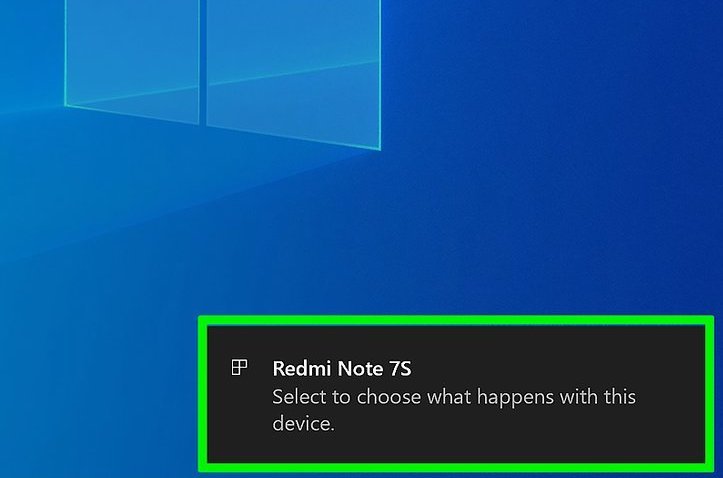
Add comment