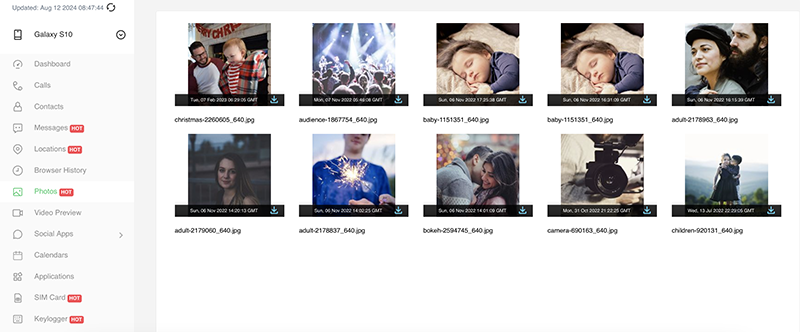View All The Photos and Videos Captured on Your Phone
You can use the DeviceTransfer app to check all the pictures and videos on your phone. This app contains multimedia tracking features. It will help you to view all the photos and videos on the phone.
View Photos
You will be able to check all the photos on the phone.
View Videos
Apart from viewing photos, you will be able to check all the videos as well.
Download
If you want to download the photo/ video on your phone, you can simply click the download option.
Date/Time
You will be able to see the date and time when the video or photo was taken.
Try Our DeviceTransfer App!
If you want to view all the photos and videos your kids take on their phones, you can use the DeviceTransfer app. It is a free phone tracking app that helps you to check all the media files on the phone.
Track Your Phone’s Media In 3 Simple Steps!
Download
To track multimedia on an your phone, you need to download and install the app on the phone. You can go to the website and download the app.
Create An Account
After that, you need to install the file and register an account to the app using account credentials.
View Media Captured
Once you are done with the setup, you just need to log in to your tracking account. In the last step, you need to click on View Photo/ Video option from the control panel. It will help you to track all the multimedia files on the phone.
Frequently Asked Questions (FAQ)
Is tracking someone’s pictures legal?
There are numerous articles online detailing how to spy on phone galleries using hacking techniques and various tracking tools. These methods are generally illegal in most countries. However, DeviceTransfer is not a hacking tool. It is parental control software designed to help parents monitor their children’s activities and is completely legal.
How to look at other people’s pictures on their phone with DeviceTransfer?
DeviceTransfer offers extensive tracking capabilities, including monitoring application usage, browser history, bookmarks, message logs, call logs, GPS location, keylogging, photos, videos, and more. You can also block specific websites, limit internet activity, and restrict app usage. These features are incredibly useful for concerned parents. Imagine being hundreds of miles away on a business trip and wanting to know what your kids are up to. Simply log in to your control panel, and you’ll see everything—photos, videos, app usage, etc. All you need is to purchase DeviceTransfer with its built-in photo tracker and install it on the target devices.
How to track someone’s phone pictures on the chosen device?
Children love taking photos and videos, sharing them with friends, and uploading them to the internet. Therefore, their mobile devices often store hundreds of media files from various events. If you want to know how your children spend time with their friends, photos and videos from their devices can provide the answer. Many children may also want to show off by taking pictures of themselves smoking, drinking, etc. With the DeviceTransfer photo tracker app, you can see not only the pictures but also the date and time they were taken. After installing the spy photo software, you can access all photos from your Control Panel via any browser or device with internet access. This information is securely stored on DeviceTransfer’s servers, and only you can access it. Rest assured, your information is protected.
Is DeviceTransfer the best app to monitor images on Android?
DeviceTransfer’s photo tracker app can make your life safer and easier by allowing you to monitor your kids’ photos and ensure their safety. While some may fear that DeviceTransfer could be used to spy on someone’s pictures, the software can only be installed on devices you own or with the owner’s permission. You also need physical access to the device to download the app.