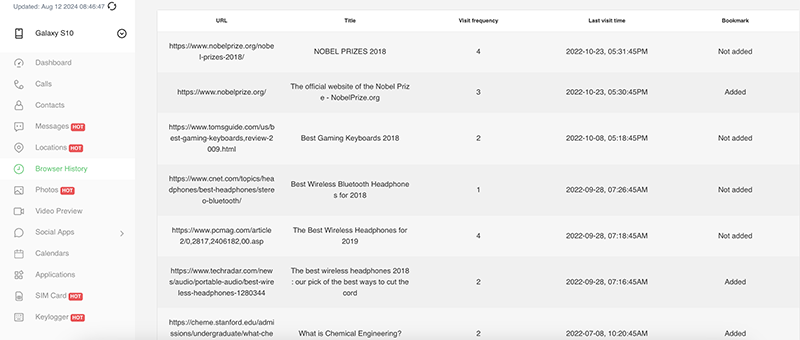Check All The Internet Browsing History On Your Phone
You can use the DeviceTransfer app to check the sites visited on your phone. You can check the name of the sites and the URL. You can also check what they are downloading on their phone.
View History
You will be able to check the entire browsing history on the phone.
Website Name
When you check the browsing history, you will get the name of the websites your kids are visiting.
Website URL
Apart from the name of the site, you will be able to see the URL of the website.
Download
You can also see all the things they download on their phone.
Date/Time
You will be able to check the browsing history with date and time.
Try Our DeviceTransfer App!
If you want to want to know what your kids are watching and doing on their phones, you can use the DeviceTransfer. It is a free phone tracking app that contains a browsing history tracking feature. app.
Track Your Phone’s Sites Visited History In 3 Simple Steps!
Download
You need to download and install the app on the phone. You can go to the website and download the app.
Create An Account
Once it is done, you need to install the file and register an account to the app using account credentials.
View Sites Visited
Once you reach the account, you just need to use the Track Internet History option to track all the browsing history on the phone.
Frequently Asked Questions (FAQ)
How can a web history tracker be useful for parents?
Is your child spending their study time browsing for games and random content? A web history tracker like DeviceTransfer can help you get a complete picture of their online activities. With DeviceTransfer, you can easily track someone’s internet history, complete with date and timestamps, showing you when specific sites were visited and how frequently. You can also check their bookmarks to see if they’re visiting certain sites more often than they should, whether it’s adult content, dating sites, or unauthorized downloads. This tool helps you keep tabs on what your kids are searching for and which sites they frequent.
How can a browsing history tracker help keep your kids out of trouble?
As a parent, having an app that tracks internet history is invaluable for understanding if your kids are being bullied or engaging in risky behavior. Some kids who face cyberbullying may even contemplate drastic measures. A parental control app that lets you see their search history can be a powerful tool in preventing such situations.
How to view someone’s browsing history from a different phone?
You might need access to their device to install DeviceTransfer, depending on whether you choose a jailbreak or non-jailbreak solution for their operating system. Once installed, you don’t need further access to their device. Simply sign in to your Control Panel to use the world’s most powerful web history tracker.
Will my child know I’m using a cell phone history tracker?
Choosing the right app is crucial for discreetly tracking internet history on a cell phone. DeviceTransfer operates in stealth mode, which means the app is hidden from view, so your child won’t know it’s there.
What happens if my child deletes the cell phone history tracker app from their device?
DeviceTransfer will alert you if your child discovers and deletes the app. This ensures you stay informed and can take appropriate action.
Does DeviceTransfer track private browsing history in incognito mode?
Yes! Our latest update allows you to view a user’s browsing history even in incognito mode. Now you can see everything they search for, including content they try to hide.
Can I do anything else with a web history tracker?
With DeviceTransfer, absolutely. It’s more than just an internet history tracker; it provides a comprehensive view of their digital world. You can check their social media apps and read their conversations across platforms like Instagram, Messenger, Snapchat, Tinder, Line, Viber, and more, including texts and iMessages. DeviceTransfer gives you a clear picture of everything happening in their online life.