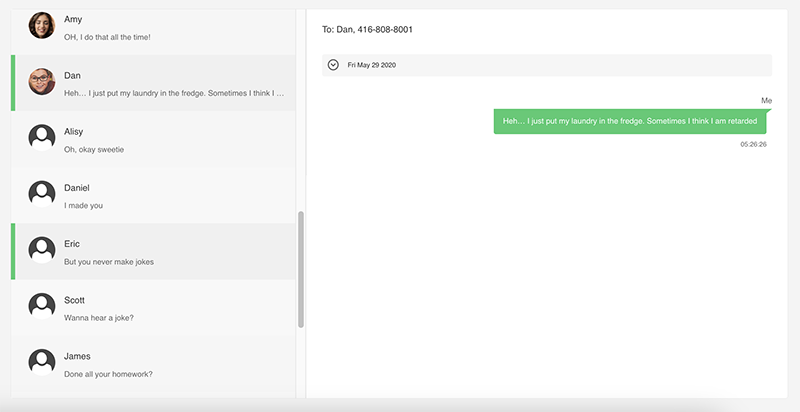Track Your Phone’s WhatsApp Messages in Real-Time
DeviceTransfer will help you to get all the details directly from the WhatsApp app. You can read all the chats, messages and check all the media on the app.
Personal Chats
DeviceTransfer helps you to spy on all the personal chats. You will be able to read all the personal messages.
Group Chats
DeviceTransfer will also help you to track the group chats. You will be able to read all the messages in different WhatsApp groups.
Call Logs
Apart from tracking messages, it will also help you to spy on call logs. You will get details about voice and video call logs on WhatsApp.
Media
You can check the media people share via WhatsApp. You can view the photos as well as the videos.
Contact Details
You will also get information about WhatsApp contacts. You can check their name, number, and profile photo.
Date/Time
It will help you to keep a track of all the WhatsApp activities with date and time.
Try Our DeviceTransfer App!
The best thing about using the DeviceTransfer app is that you can track WhatsApp for free. It will help you to read all the messages for free.
Track Your Phone’s WhatsApp Messages In 3 Simple Steps!
Download
First, you need to download the app on the phone. The download link is given on the website at DeviceTransfer site. You need to go to the DeviceTransfer website and use the download link to download the app on the phone.
Create An Account
In order to connect the phone with the app, you need to open the app on the phone and sign up. It will help you to create your tracking account.
View Messages
Now, you can log in to the account from any device to track WhatsApp. After you log in, you need to use the WhatsApp Monitor feature to track all the WhatsApp activities on the phone.
Frequently Asked Questions (FAQ)
How to spy on someone’s WhatsApp messages?
To spy on someone’s WhatsApp messages, you need to download a monitoring app like DeviceTransfer on their phone. This user-friendly app provides step-by-step instructions to ensure a seamless experience. After purchasing a subscription, you’ll receive a detailed installation guide via email. Simply follow the instructions to set everything up. Then, sign in to your Control Panel, find the WhatsApp tab, and view all incoming and outgoing messages along with timestamps and the people involved.
How does DeviceTransfer work for WhatsApp monitoring?
DeviceTransfer offers a built-in WhatsApp spy tool that allows you to access all chats, call logs, and media files shared via WhatsApp. To access this data, you need to install DeviceTransfer on the target device. The app will collect and store the WhatsApp data in your Control Panel. All you need to do is sign in and open the relevant tab to see a complete report on their activities on WhatsApp.
What is the best WhatsApp spy app?
Without question, DeviceTransfer is one of the best WhatsApp tracking apps available. It allows you to see every bit of WhatsApp information at a fair price and works on both iOS and Android, backed by excellent customer service.
Can you spy on WhatsApp chats?
Absolutely. By installing the DeviceTransfer WhatsApp tracker, you can view their entire chat history in WhatsApp. If it’s on their phone, you’ll see it in your DeviceTransfer Control Panel. Simply log in and you can spy on WhatsApp messages instantly. Click or tap on the WhatsApp tab on the left-hand side to view all their conversations.
How can I see WhatsApp call logs?
With DeviceTransfer, you can also check their call history. People use WhatsApp not just for texting but also for voice conversations. WhatsApp calls are popular because there are no long-distance charges and no trace of incoming and outgoing numbers on phone bills. DeviceTransfer allows you to see who they called, bypassing the discretion WhatsApp offers.
How do I look at WhatsApp photos on another phone?
WhatsApp is more than just a calling platform; it’s also a messaging app for sharing media files. If you want to know whether your loved ones are sending or receiving suspicious content, the DeviceTransfer WhatsApp tracker can help. It allows you to see all messages and provides access to each image shared in conversations.
Can I see videos with a WhatsApp spy app?
Yes, you can view videos sent and received through WhatsApp. Head over to your Control Panel, open the WhatsApp messages tab, and all videos shared within the chat will be available for you to view.
Can I see their location when I track WhatsApp messages?
While WhatsApp doesn’t show the location within the WhatsApp section of the Control Panel, you can still view their location and location history within your Control Panel. If you see a message in WhatsApp and want to know where they were when they sent or received it, you can access that information through DeviceTransfer.
What else can I do besides spy on WhatsApp messages?
With DeviceTransfer, you can do much more than just view WhatsApp conversations. DeviceTransfer allows you to monitor various social media platforms, including Messenger, Skype, Instagram, Snapchat, and Tinder. Wherever they are having conversations, you’ll know about it by logging in to DeviceTransfer.
Should I get a free WhatsApp tracking app?
The saying “You get what you pay for” is very true when it comes to WhatsApp tracking. Free spying tools can be extremely dangerous and might be designed to steal your personal information. It’s better to pay for WhatsApp tracking from a reputable company like DeviceTransfer.